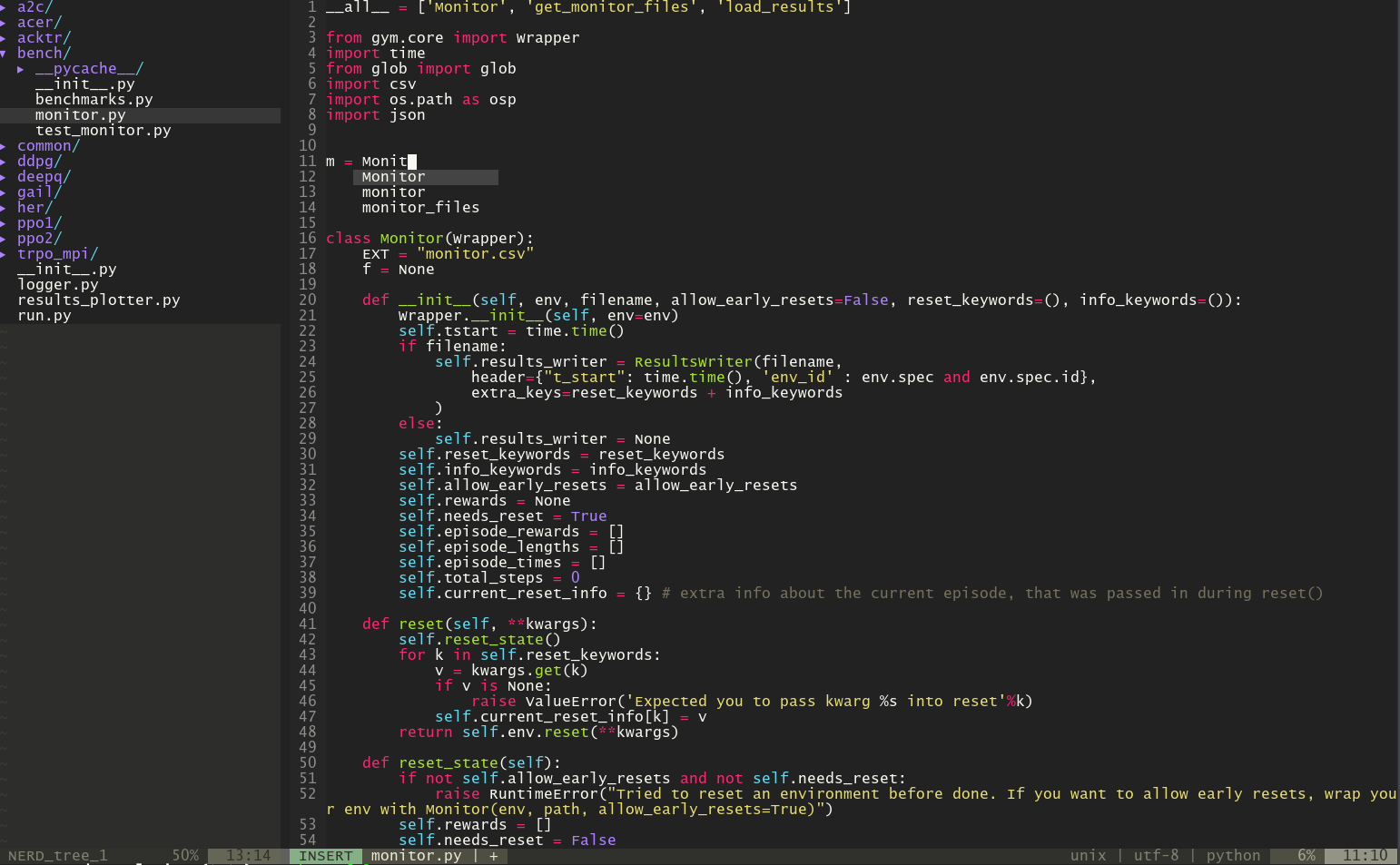Auto Complete
Download AutoComplPop : [vim-autocomplpop.zip] (no dependency)
1 2 3 4 5 mkdir -p ~/.vim/autoload mkdir -p ~/.vim/plugin unzip vim-autocomplpop.zip cp autoload /* ~/.vim/autoload / cp plugin/* ~/.vim/plugin/
First, install the pathogen package manager following instructions [here] (very easy to setup).
Then install the NERDTree plugin (depends on pathogen) :
1 git clone https://github.com/preservim/nerdtree.git ~/.vim/bundle/nerdtree
Statusline Customization
Install Lightline (depends on pathogen) :
1 git clone https://github.com/itchyny/lightline.vim ~/.vim/bundle/lightline.vim
Color Theme
Download monokai color themes from [vimcolors] (no dependency) :
1 2 3 mkdir -p ~/.vim/colors wget https://raw.githubusercontent.com/dunckr/vim-monokai-soda/master/colors/monokai-soda.vim -O ~/.vim/colors/monokai-soda.vim wget https://raw.githubusercontent.com/phanviet/vim-monokai-pro/master/colors/monokai_pro.vim -O ~/.vim/colors/monokai-pro.vim
Optional: Install vim-polyglot for improved syntax highlighting (depends on pathogen) :
1 git clone https://github.com/sheerun/vim-polyglot ~/.vim/bundle/vim-polyglot
~/.vimrc
1 2 3 4 5 6 7 8 9 10 11 12 13 14 15 16 17 18 19 20 21 22 23 24 25 26 27 28 29 30 31 32 33 34 35 36 37 38 39 40 set number set expandtab set tabstop=4 set shiftwidth =4 set autoindent set mouse=a set termguicolors execute pathogen#infect()filetype plugin indent on nmap <C-t> :NERDTreeToggle<cr> let NERDTreeIgnore = ['\.swp$' , '\.pyc$' , '\.ipynb_checkpoints$' , '^__pycache__$' ]let g:lightline = { \ 'colorscheme' : 'seoul256' , \ } set ttymouse=xterm2colo monokai-sodafun! TrimWhitespace() let l:save = winsaveview () keeppatterns %s/\s\+$//e call winrestview (l:save ) endfun command! TW call TrimWhitespace() autocmd BufWritePre * :call TrimWhitespace()syntax match myClassName '\v(<\u\i*>)+' highlight link myClassName Type